如何构建多智能体环境¶
在日常生活的许多任务场景中,往往包含大量与环境交互的智能体,包括无人机集群、无人驾驶、智能电网等。相较于单智能体与人类控制,多智能体有更多优势,且已经被包括我国在内的很多国家列为发展目标。研究如何在考虑其它协作智能体的情况下,最大化团队目标,具有重要实际应用价值、需求广阔!
这篇文章将讲解如何结合特定的需求,构建多智能体强化学习环境,并将其融入到 DI-zoo 中,再利用 DI-engine 中自带的多智能体强化学习算法来解决多智能体问题。
目前 DI-zoo 中已经融合了以下的多智能体强化学习常用环境:
Env Name |
Learning Mode |
Observability |
Action Space |
Observations |
|---|---|---|---|---|
Cooperative + Collaborative + Mixed
|
Both
|
Both
|
Continuous
|
|
Cooperative
|
Partial
|
Discrete
|
Continuous
|
|
Cooperative
|
Partial
|
Continuous
|
Continuous
|
|
Collaborative + Mixed
|
Full
|
Discrete
|
Continuous
|
然而在很多情况下,用户实际要解决的多智能体问题是多种多样的,如果用户能基于 DI-zoo 构建出自己的多智能体环境,就可以将其快速迁移到 DI-engine 中,使用 DI-engine 中的已有的基线多智能体强化学习算法来求解。
因此,本文章将会简要介绍:
下面大部分情况下将以 PettingZoo 环境中的 simple spread 为例进行说明:
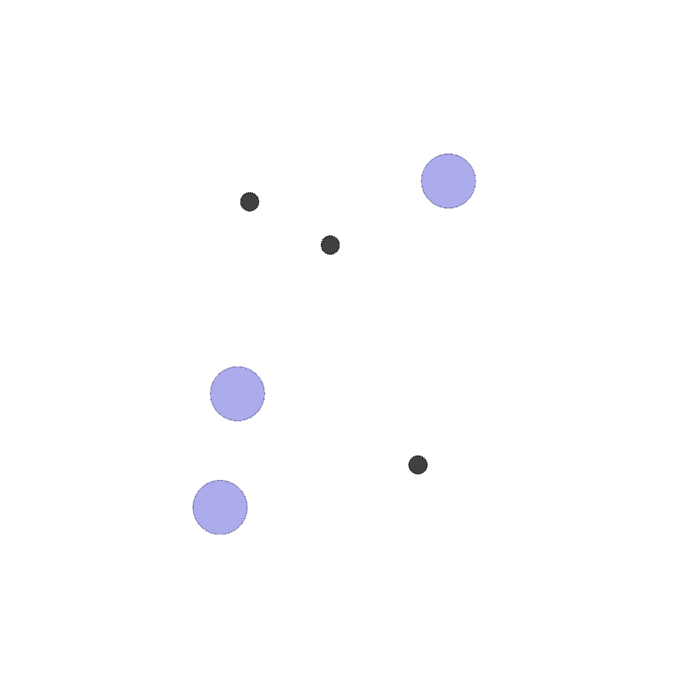
该环境实现的具体细节可以参考 PettingZoo Env 。
多智能体环境和单智能体环境的构建方式基本是一致的,因此用户需要首先遵循 DI-engine 中(单智能体)强化学习环境的 构建方式 。例如新建的环境文件需要在 dizoo 文件夹下,也需要实现 __init__() 、 seed() 、 reset() 与 step() 方法等。
特殊的是,在多智能体环境中,为了区分不同智能体,动作空间、奖励空间和观测空间有时需要用字典( gym.spaces.Dict )形式来实现,用以区分不同智能体的元素,下面以 simple spread 的动作空间和奖励空间举例:
self._action_space = gym.spaces.Dict({agent: self._env.action_space(agent) for agent in self._agents})
...
self._reward_space = gym.spaces.Dict(
{
agent: gym.spaces.Box(low=float("-inf"), high=float("inf"), shape=(1, ), dtype=np.float32)
for agent in self._agents
}
)
在
reset()方法中,利用gym.spaces.Dict类定义动作空间与奖励空间,包含每个智能体的动作和奖励子空间。多智能体环境的观测空间,
observation_space一般而言更加复杂,例如在 CTDE 的算法框架下,通常会包含两个部分,即agent_state与global_state,其中:agent_state代表每个智能体的 局部 观测,用于在执行过程中进行决策;例如在 SMAC 中,agent_state代表每个单位视野内所能获取到的信息;global_state代表环境的 全局 状态,在 MARL 算法训练中往往会使用这些全局信息,缓解多智能体环境中的非平稳问题;例如在 SMAC 中,global_state代表除了当前单位视野内所能获取到的信息,还包括一个由环境提供的全局信息;
例如在 SMAC 中, agent_state 代表每个单位视野内所能获取到的信息,比如视野内敌人的血量、队友的数量等;而 global_state 除了当前单位视野内所能获取到的信息,还包括一个由环境提供的全局信息,例如所有敌人的血量、护盾值等。
因此,在多智能体环境中,需要特别关注的是观测空间 observation space 的定义,特别需要留意不同智能体的观测、全局观测以及其它自定义观测形式的异同。以 PettingZoo 环境为例,其 reset() 函数中,是按下面的方式定义观测空间:
self._observation_space = gym.spaces.Dict(
{
'agent_state': gym.spaces.Box(
low=float("-inf"),
high=float("inf"),
shape=(self._num_agents,
self._env.observation_space('agent_0').shape[0]), # (self._num_agents, 30)
dtype=np.float32
),
'global_state': gym.spaces.Box(
low=float("-inf"),
high=float("inf"),
shape=(
4 * self._num_agents + 2 * self._num_landmarks + 2 * self._num_agents *
(self._num_agents - 1),
),
dtype=np.float32
),
'agent_alone_state': gym.spaces.Box(
low=float("-inf"),
high=float("inf"),
shape=(self._num_agents, 4 + 2 * self._num_landmarks + 2 * (self._num_agents - 1)),
dtype=np.float32
),
'agent_alone_padding_state': gym.spaces.Box(
low=float("-inf"),
high=float("inf"),
shape=(self._num_agents,
self._env.observation_space('agent_0').shape[0]), # (self._num_agents, 30)
dtype=np.float32
),
'action_mask': gym.spaces.Box(
low=float("-inf"),
high=float("inf"),
shape=(self._num_agents, self._action_dim[0]), # (self._num_agents, 5)
dtype=np.float32
)
}
)
即在每次环境返回的 observation 都需要返回一个字典,其中包含 agent_state 、 global_state 等信息。这些信息最终在模型前传的过程中被使用。
def _process_obs(self, obs: 'torch.Tensor') -> np.ndarray: # noqa
obs = np.array([obs[agent] for agent in self._agents]).astype(np.float32)
if self._cfg.get('agent_obs_only', False):
return obs
ret = {}
# Raw agent observation structure is --
# [self_vel, self_pos, landmark_rel_positions, other_agent_rel_positions, communication]
# where `communication` are signals from other agents (two for each agent in `simple_spread_v2`` env)
# agent_state: Shape (n_agent, 2 + 2 + n_landmark * 2 + (n_agent - 1) * 2 + (n_agent - 1) * 2).
# Stacked observation. Contains
# - agent itself's state(velocity + position)
# - position of items that the agent can observe(e.g. other agents, landmarks)
# - communication
ret['agent_state'] = obs
# global_state: Shape (n_agent * (2 + 2) + n_landmark * 2 + n_agent * (n_agent - 1) * 2, ).
# 1-dim vector. Contains
# - all agents' state(velocity + position) +
# - all landmarks' position +
# - all agents' communication
ret['global_state'] = np.concatenate(
[
obs[0, 2:-(self._num_agents - 1) * 2], # all agents' position + all landmarks' position
obs[:, 0:2].flatten(), # all agents' velocity
obs[:, -(self._num_agents - 1) * 2:].flatten() # all agents' communication
]
)
# agent_specific_global_state: Shape (n_agent, 2 + 2 + n_landmark * 2 + (n_agent - 1) * 2 + (n_agent - 1) * 2 + n_agent * (2 + 2) + n_landmark * 2 + n_agent * (n_agent - 1) * 2).
# 2-dim vector. contains
# - agent_state info
# - global_state info
if self._agent_specific_global_state:
ret['global_state'] = np.concatenate(
[ret['agent_state'],
np.expand_dims(ret['global_state'], axis=0).repeat(self._num_agents, axis=0)],
axis=1
)
# agent_alone_state: Shape (n_agent, 2 + 2 + n_landmark * 2 + (n_agent - 1) * 2).
# Stacked observation. Exclude other agents' positions from agent_state. Contains
# - agent itself's state(velocity + position) +
# - landmarks' positions (do not include other agents' positions)
# - communication
ret['agent_alone_state'] = np.concatenate(
[
obs[:, 0:(4 + self._num_agents * 2)], # agent itself's state + landmarks' position
obs[:, -(self._num_agents - 1) * 2:], # communication
],
1
)
# agent_alone_padding_state: Shape (n_agent, 2 + 2 + n_landmark * 2 + (n_agent - 1) * 2 + (n_agent - 1) * 2).
# Contains the same information as agent_alone_state;
# But 0-padding other agents' positions.
ret['agent_alone_padding_state'] = np.concatenate(
[
obs[:, 0:(4 + self._num_agents * 2)], # agent itself's state + landmarks' position
np.zeros((self._num_agents,
(self._num_agents - 1) * 2), np.float32), # Other agents' position(0-padding)
obs[:, -(self._num_agents - 1) * 2:] # communication
],
1
)
# action_mask: All actions are of use(either 1 for discrete or 5 for continuous). Thus all 1.
ret['action_mask'] = np.ones((self._num_agents, *self._action_dim))
return ret
因此,在 reset() 与 step() 函数中,当获取到 observation 时,需要将 observation 处理为符合 observation_space 的内容后才能返回。对应于 PettingZoo 环境中的 _process_obs() 函数。同理, action 与 reward 也要经过处理后才能传入环境或返回给智能体。
action = self._process_action(action)
...
rew_n = np.array([sum([rew[agent] for agent in self._agents])])
...
return BaseEnvTimestep(obs_n, rew_n, done_n, info)
如何使用 DI-engine 中的 MARL 算法¶
DI-engine 中集成了多种多智能体强化学习算法,包括属于 value-based 的 QMIX算法 、 QTRAN算法 以及属于 actor-critic 的 COMA算法 、 MAPPO算法 ,具体算法 benchmark 如下:
Algorithm |
Document |
Policy |
Envs with config |
|---|---|---|---|
SMAC MAMuJoCo PettingZoo GRF |
|||
MASAC
|
SMAC MAMuJoCo PettingZoo GRF |
||
VDN doc
|
SMAC PettingZoo |
||
SMAC PettingZoo |
|||
QTran doc
|
SMAC PettingZoo |
||
SMAC PettingZoo |
|||
SMAC PettingZoo |
|||
MAMuJoCo |
|||
SMAC PettingZoo |
|||
PettingZoo |
下面以 QMIX 与 MAPPO 为例,介绍如何在用户自定义的环境上使用这些算法。
当用户自定义的多智能体环境构建完成后,想要使用 DI-engine 中已经集成的多智能体算法进行基线的训练,只需要找到想调用的多智能体算法配置的模板,然后修改跟环境相关的参数即可。
QMIX¶
例如,如果想要使用 QMIX 算法,那么首先找到 PettingZoo 下的 QMIX config ptz_simple_spread_qmix_config.py 文件,然后修改以下与环境相关的内容:
需要修改的内容有以下几点:
main_config 的 env 属性:其中包含需要传递给实现的多智能体环境类的
__init__函数的参数,包括子环境的的名称、智能体数量等;main_config 中 policy 的 model 属性:其中包含需要传递给模型的参数,包括智能体的局部观测维度、全局观测维度、动作维度等;
create_config 的 env 属性,包含实现的多智能体环境所在的路径以及其在装饰器中的 key (type)。
其它的内容与环境无关,直接使用原设置即可 (当然不同环境 MARL 算法的最优参数一般也会不同,如果需要好的性能可能需要调整参数),完整的配置文件示例如下:
from easydict import EasyDict
n_agent = 3
n_landmark = n_agent
collector_env_num = 8
evaluator_env_num = 8
main_config = dict(
exp_name='ptz_simple_spread_qmix_seed0',
env=dict(
env_family='mpe',
env_id='simple_spread_v2',
n_agent=n_agent,
n_landmark=n_landmark,
max_cycles=25,
agent_obs_only=False,
continuous_actions=False,
collector_env_num=collector_env_num,
evaluator_env_num=evaluator_env_num,
n_evaluator_episode=evaluator_env_num,
stop_value=0,
),
policy=dict(
cuda=True,
model=dict(
agent_num=n_agent,
obs_shape=2 + 2 + n_landmark * 2 + (n_agent - 1) * 2 + (n_agent - 1) * 2,
global_obs_shape=n_agent * 4 + n_landmark * 2 + n_agent * (n_agent - 1) * 2,
action_shape=5,
hidden_size_list=[128, 128, 64],
mixer=True,
),
learn=dict(
update_per_collect=100,
batch_size=32,
learning_rate=0.0005,
target_update_theta=0.001,
discount_factor=0.99,
double_q=True,
),
collect=dict(
n_sample=600,
unroll_len=16,
env_num=collector_env_num,
),
eval=dict(env_num=evaluator_env_num, ),
other=dict(eps=dict(
type='exp',
start=1.0,
end=0.05,
decay=100000,
), ),
),
)
main_config = EasyDict(main_config)
create_config = dict(
env=dict(
import_names=['dizoo.petting_zoo.envs.petting_zoo_simple_spread_env'],
type='petting_zoo',
),
env_manager=dict(type='subprocess'),
policy=dict(type='qmix'),
)
create_config = EasyDict(create_config)
ptz_simple_spread_qmix_config = main_config
ptz_simple_spread_qmix_create_config = create_config
if __name__ == '__main__':
# or you can enter `ding -m serial -c ptz_simple_spread_qmix_config.py -s 0`
from ding.entry import serial_pipeline
serial_pipeline((main_config, create_config), seed=0)
MAPPO¶
如果想要利用 actor-critic 的 MAPPO 算法,则需要对环境作额外的改动,由于 critic 需要对每个智能体的价值做判断,而之前的全局信息对每个智能体都是相同的,不包含智能体的判别信息,即 critic 无从得知这是要对哪个智能体做出评价,因此无法为每个智能体给出特异的价值评估。为此,在环境中需要使用 agent_specific_global_state 来替代原来的 global_state。还是用 PettingZoo 环境作为例子:
if self._agent_specific_global_state:
agent_specifig_global_state = gym.spaces.Box(
low=float("-inf"),
high=float("inf"),
shape=(
self._num_agents, self._env.observation_space('agent_0').shape[0] + 4 * self._num_agents +
2 * self._num_landmarks + 2 * self._num_agents * (self._num_agents - 1)
),
dtype=np.float32
)
self._observation_space['global_state'] = agent_specifig_global_state
所谓 agent_specific_global_state,一种常规的实现方式是,将智能体自己的局部观测与全局状态进行叠加,这样 global_state 就既有智能体的判别信息,也具有足够的全局信息来让 critic 给出正确的价值。
同理,在 reset() 与 step() 中处理 observation 时,也要修改返回的 global_state:
if self._agent_specific_global_state:
ret['global_state'] = np.concatenate(
[ret['agent_state'],
np.expand_dims(ret['global_state'], axis=0).repeat(self._num_agents, axis=0)],
axis=1
)
在环境修改完成后,同样对 config 文件做小的修改即可运行,以 PettingZoo 环境的 MAPPO 的配置文件为例:
from easydict import EasyDict
n_agent = 3
n_landmark = n_agent
collector_env_num = 8
evaluator_env_num = 8
main_config = dict(
exp_name='ptz_simple_spread_mappo_seed0',
env=dict(
env_family='mpe',
env_id='simple_spread_v2',
n_agent=n_agent,
n_landmark=n_landmark,
max_cycles=25,
agent_obs_only=False,
agent_specific_global_state=True,
continuous_actions=False,
collector_env_num=collector_env_num,
evaluator_env_num=evaluator_env_num,
n_evaluator_episode=evaluator_env_num,
stop_value=0,
),
policy=dict(
cuda=True,
multi_agent=True,
action_space='discrete',
model=dict(
action_space='discrete',
agent_num=n_agent,
agent_obs_shape=2 + 2 + n_landmark * 2 + (n_agent - 1) * 2 + (n_agent - 1) * 2,
global_obs_shape=2 + 2 + n_landmark * 2 + (n_agent - 1) * 2 + (n_agent - 1) * 2 + n_agent * (2 + 2) +
n_landmark * 2 + n_agent * (n_agent - 1) * 2,
action_shape=5,
),
learn=dict(
multi_gpu=False,
epoch_per_collect=5,
batch_size=3200,
learning_rate=5e-4,
# ==============================================================
# The following configs is algorithm-specific
# ==============================================================
# (float) The loss weight of value network, policy network weight is set to 1
value_weight=0.5,
# (float) The loss weight of entropy regularization, policy network weight is set to 1
entropy_weight=0.01,
# (float) PPO clip ratio, defaults to 0.2
clip_ratio=0.2,
# (bool) Whether to use advantage norm in a whole training batch
adv_norm=False,
value_norm=True,
ppo_param_init=True,
grad_clip_type='clip_norm',
grad_clip_value=10,
ignore_done=False,
),
collect=dict(
n_sample=3200,
unroll_len=1,
env_num=collector_env_num,
),
eval=dict(
env_num=evaluator_env_num,
evaluator=dict(eval_freq=50, ),
),
other=dict(),
),
)
main_config = EasyDict(main_config)
create_config = dict(
env=dict(
import_names=['dizoo.petting_zoo.envs.petting_zoo_simple_spread_env'],
type='petting_zoo',
),
env_manager=dict(type='subprocess'),
policy=dict(type='ppo'),
)
create_config = EasyDict(create_config)
ptz_simple_spread_mappo_config = main_config
ptz_simple_spread_mappo_create_config = create_config
if __name__ == '__main__':
# or you can enter `ding -m serial_onpolicy -c ptz_simple_spread_mappo_config.py -s 0`
from ding.entry import serial_pipeline_onpolicy
serial_pipeline_onpolicy((main_config, create_config), seed=0)
相较于 QMIX 的改动外,唯一的区别就是增加了配置项 agent_specific_global_state=True 。
最后,如有任何使用上的问题,可以以提 issue 的方式与 DI-engine 开发者们取得联系。同时我们欢迎任何人的加入以扩展 DI-engine 中多智能体的方方面面!